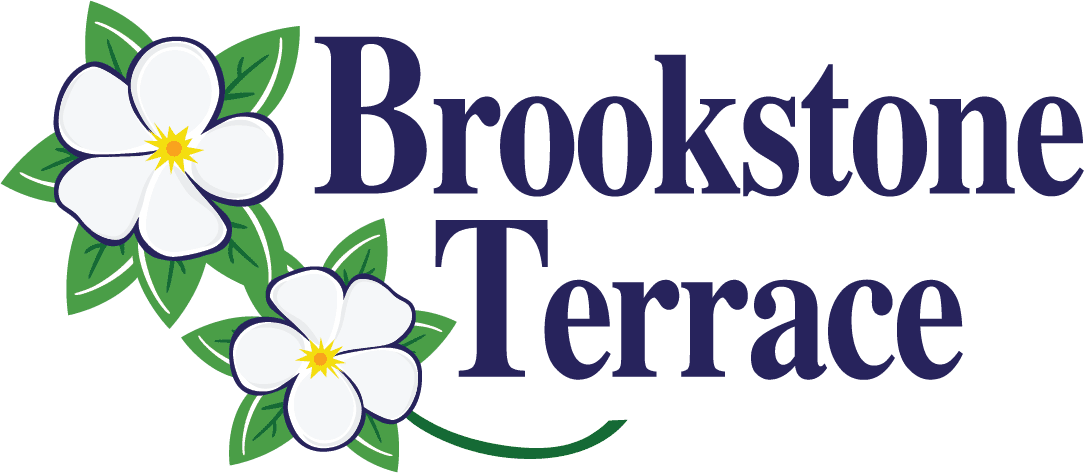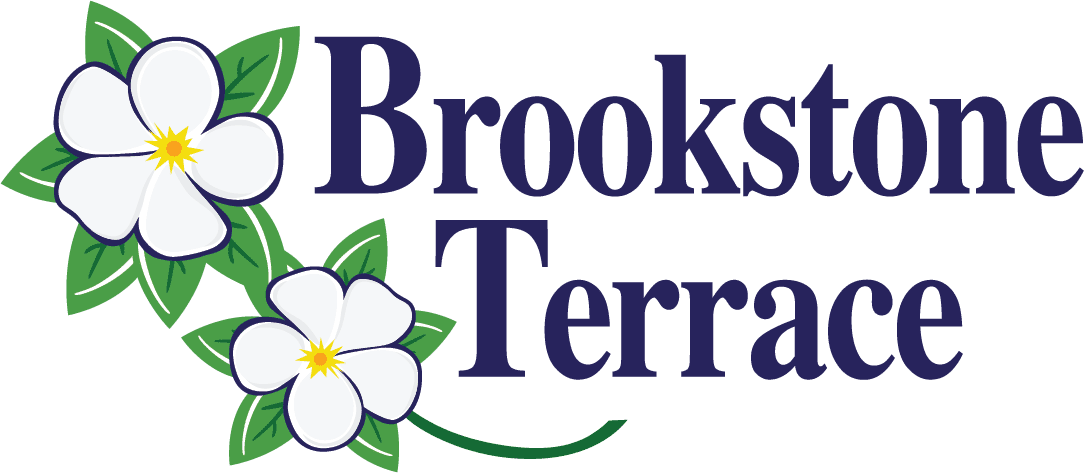Loneliness and feeling disconnected are common problems among seniors, especially as they start to lose their independence and can no longer visit friends and family as easily, or as family members move away. Luckily, social media makes it easier than ever before to stay connected with those that live far away.
In this article, we’ll give you some tips on how seniors can use social media while staying safe online.
Getting started with social media
Firstly, there are lots of different social media platforms you could try, all with slightly different features and interfaces. Facebook is the most popular among older adults and has a huge user base, making it easy for you to connect with your loved ones and even old friends from your past.
Creating a Facebook profile, or any social media account, is as easy as registering with an email address and setting up a password. You can then start adding your details, photos, videos, and connecting with friends and family. You can read more tips about completing your profile here.
Facebook is great for chatting with friends and family as well as keeping up with the latest events in their lives. Perhaps you have grandchildren that you don’t get to see often. Through social media, you can easily see photos and videos of them that their parents upload.
Staying safe on social media
The internet is an incredible technology, but it can also be a dangerous one, especially for those that aren’t tech-savvy. You have to be wary of computer viruses, hacks, and scams whenever you’re online.
Always be aware of your privacy settings. Be careful about what information you share online and set your profiles to private rather than public. This ensures that only the people you’re friends with can see your information, rather than anyone who discovers your profile. And since you only want trusted people to see this information, don’t go accepting friend requests from people you don’t know in the real world.
You should also be careful about clicking links to other websites when they’re shared in a post, private message, or email. While most are genuine, some can harm your computer and compromise your private data. Even if a link seems to come from someone you trust, it is better to personally check that they’ve sent it to you before you click on it, as their computer may be infected with malicious software, too.
Lastly, don’t share too much information about yourself online. Say you live alone and you post online that you’re excited to get away for the weekend to visit family. Anyone reading that post knows that your house will probably be unoccupied during the time you’re away. This shouldn’t be a problem if your posts are only visible to people you trust, but you can never be too careful.
Get in touch with Brookstone Clemmons for more support, advice, and care for seniors in Clemmons, North Carolina.