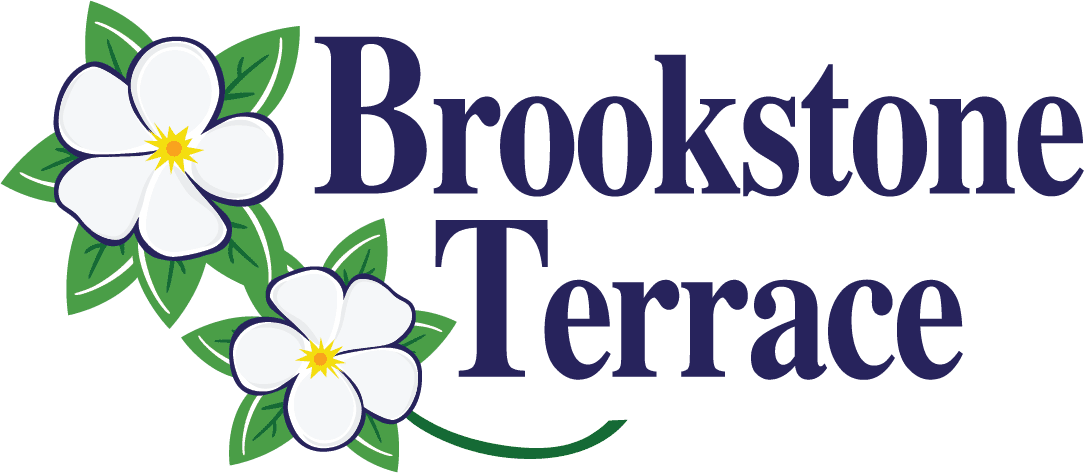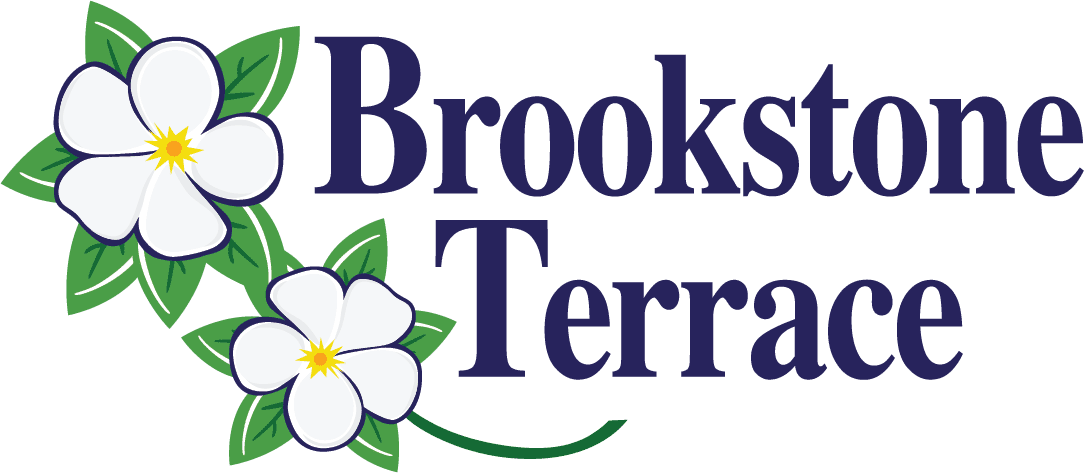Cell phones are devices that we simply can’t imagine living without these days. Even before all the smartphone technology was introduced, being able to carry around a portable phone made life much more convenient and safer in emergencies. Now with smartphones, we can use these compact devices for navigation, entertainment, photography, and so much more, on top of using them to stay in touch with friends and family.
Cell phones are a great investment for your senior relatives, even if they’re currently tech-phobic. Whether you’re looking for a smartphone or a more traditional phone, here are some tips to help you choose the right phone for your loved one.
What do you need a phone for?
The first step in finding the right cell phone is to decide what it will be used for. Is it just for making calls in emergency situations and to stay in contact with friends and family, or do you need greater functionality from it? Does the phone need a camera? Does it need to be internet-enabled? Knowing what features you need will help you narrow down your search.
Choosing a traditional phone
If you think it’s best to stick with the basics, you can still find a variety of phones that aren’t smartphones. Their main functions are calls and texts, making them perfect for emergency use and for contacting people in your phonebook. Some will also have cameras, allowing seniors to use their phones to take photos and videos. However, the quality of photos will be lower than what we’re used to with modern smartphones and, since they don’t connect to the internet, you can’t use the camera for video calls.
The main thing to consider with these is the style of the phone. Phones that slip or slide open are a popular style, but they might not be suitable for seniors with mobility issues due to arthritis. Other traditional phones are shaped more like smartphones but chunkier and without the touchscreen functionality.
Choosing a smartphone
The world is your oyster when it comes to buying a smartphone. There are lots of models to choose from and they offer pretty much anything you could imagine in a handheld device. There’s likely to be a learning curve involved if your relative has never used this kind of device, but they are pretty intuitive to use.
The two most popular types of device are Apple and Android, although there are others. The best thing to do is take your relative into a phone store so they can test the look and feel of different phones to see what they prefer. A store clerk will be able to guide you in the right direction in terms of the features you need from the phone.
If you need additional care and assistance for your senior relative beyond what technology can offer, get in touch with us at Brookstone Clemmons to find out more about our assisted living care and other services.